Introduction
Thanks for that intro and for having me back. We are working from wherever right now. In fact, I took one of my three boys' bedrooms as my workstation, figuring it was the quietest place to do this right now. I have a basketball net on one side and a few frogs on the other. And, I am hoping everybody can stay quiet for the next hour. I am sure many of you are in that same boat. Being an occupational therapist, we have so many roles that we can play and this current pandemic has expanded those roles.
One of the things that I am thinking about a lot during this time is how many of us are shifting to working from home, not only occupational therapy practitioners but all types of people in different occupations. My background is in ergonomics and hand therapy, and I want to take that information and place it in the home or in everyday life to help. It is not just taking this information into a job site, a warehouse, or into an office space, but we can take those same principles and use them in the home. I enjoy trying to make those connections.
Starting in March, I went from a full-time professor in an office and classroom into the home environment. I had to do that at the same time that my husband and three kids were doing that. Throw in a dog and some other nonsense, and we have had to make this work for several months now. It gave me the idea to think that maybe we can take some of the information that we know as occupational therapy practitioners and help some other people in this situation.
Work Hazards-Risky Jobs
- Working from home can “pose some challenges, including physical, mental, and environmental issues that you may not have anticipated.”
(Espinoza, 2020, p. 1)
Occupational therapy has had a long history in work and industry. We help injured workers maintain good health while at their workplace. We know that occupational therapy practitioners can also obtain certain certifications that help in this area. For example, I am a certified in ergonomic assessment specialist. I received that certification to build my skills a little bit more in the area of ergonomics, but it is something that occupational therapy inherently does. We want workers so they can be more healthy.
We also know that there are certain jobs that have more risks. They are not as safe, and there are hazards while at work. Figure 1 shows some risky jobs.

Figure 1. Examples of risky jobs.
By looking at the first two pictures, we can understand why people might get injured on the job. But, if we look at this last picture here, it does not inherently look dangerous. It does not look like there are risks and there are hazards there. However, working from home can pose some challenges including physical, mental, and environmental issues that people might not anticipate.
Work Environments Are Changing
Let's take a little bit of a closer look at the office environment. Office environments are changing with many moving to a home office or a more mobile workspace. Prior to the current state with the COVID-19 pandemic, there was a study done in 2018 by Janick and colleagues. They wrote about designing these mobile workspaces and employing ergonomic principles to do that. Figure 2 shows some mobile workspaces and equipment.
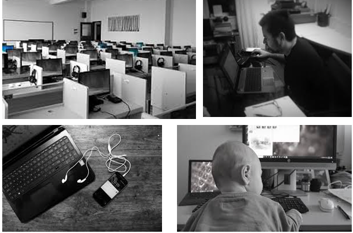
Figure 2. Mobile workspaces and equipment.
Working from home has been increasingly common during this time period. Prior to this, in addition to working from home, things like coworking spaces in the community or other types of temporary office setups were available. There is a lot of office work that we are now figuring out can be done anywhere. They do not need to be done within an office set up. Workers are being asked to design their own setups. If it is not in a traditional office environment, they are saying, "You pick your environment, and you set it up." Now, we are seeing this shift happen rapidly due to the current pandemic and businesses, classrooms, and offices closing. We are also seeing the shift in healthcare as well.
Telehealth Services
- CDC issued a statement to “describe the landscape of telehealth services and provide consideration … during and beyond the COVID-19 pandemic” (2020, para.1).
- Has become more complex than telephone calls
- Policies have changed to reduce barriers to providing telehealth access and services including in occupational therapy
For instance, in healthcare, we are looking at providing telehealth services. Even the CDC has issued a statement regarding telehealth. It is recognized as a way to deliver healthcare services, and it is more complex than picking up a phone and calling a client. We need to be able to visualize things and show things. We need a little bit better technology set up here in order to be a good provider. Also, policies are changing to support telehealth services so that more people will have access to them. I know some of these policies are including occupational therapy as well.
Work From Home (WFH)
- From 2005-2017 there was a 159% increase in remote work in the U.S.
- You have to be prepared
- Figure out a work-life balance
- Set up a work station – or several
- Access technology/software
- Still need to be productive
(Wu, 2020)
What does work from home look like? I gave you a little bit of an idea of my setup, but this picture (Figure 3) further tells my story.

Figure 3. My home environment.
When we first started working from home, I would use my kitchen table as it was the hub of my house. My kids were there, and I was keeping an eye on them while working. What I found more often than not was this scene in the above photo. I would have little visitors underneath my table. While there are some great things like not having to do your hair, wearing comfy clothes, and not dealing with a daily commute, there are distractions. We have to think a little bit more about this and be prepared.
It feels like everybody is working from home now. However, even prior to the COVID-19 pandemic, there was still a sharp increase of remote work. There was a study by Wu in 2020 that said there was a 159% increase in remote work between 2005 and 2017. This is not just customer service or phone-based type jobs, but there are other jobs in IT, medicine, education, and sales that are now allowing or mandating work from home.
As I said, it takes a certain amount of preparation to do this because it requires you to figure out your work-life balance now. It is a 10-step commute from your kitchen table to your office space. While these perks can be great, there are many things to consider when working from home. How are you still going to be productive? Where are you going to set up your workstation? How many of those workstations do you need to get through your day? How can you access everything that you had at work from home now? Sometimes, it requires utilizing new types of technology or equipment.
Employers' WFH Response
- 67% of employers were allowing or mandating employees work from home who wouldn’t normally do so
- Give the employee a laptop and send them home
- Equipment for videoconferencing?
- Do you need things from your on-site office?
- Work with what you have
(Zeidner, 2020)
As we know, this all kind of came to a head in mid-March of 2020 when employers had to make a quick decision regarding the COVID-19 pandemic. This meant that there was a rapid transition from the office to the home environment. There was a survey done during that time period with about 550 respondents. According to this survey, 67% of employers were now mandating that employees work from home when they typically would not. Those employers also felt that that was going to increase in the coming months. As we saw, those numbers did increase, and several months later, there is really no rush for some businesses and industries to go back to their offices. We are also seeing that it was much easier to shut down some businesses than it is to open them back up. Working in a university, I definitely see that. Shutting down was one thing, but having to get back up and running is a whole new ball game. Many workers were given a laptop or other mobile device and told, "Go home and work." That is the amount of support that they had to set up a workspace from home. The culture was, "Figure it out."
WFH Issues
- How do you ‘unplug’?
- Lack of social environment
- Decrease collaboration/communication
- Home distractions
- Managing multiple roles
- Lack of reliable Wi-Fi
- Adjustable workstation?
- Worsening or new areas of discomfort
(Zeidner, 2020)
One of the issues with working from home is that there are no set hours or you are able to work outside those hours. In the past, the commute helped one to decompress before going back home. I had a 45-mile commute both ways, and not having that commute has changed some of the occupations I engage in. You are also always plugged in when you are working from home. You can grab your laptop at any time of the day to respond to emails. You can also be getting your emails on your phone at the same time. Often, you have to balance things you have to do within your home with the things you are doing at work. This changes what your day looks like when you are not in the office.
There is also a different social environment when you are at home that influences who you collaborate with and how you communicate with your colleagues. Obviously, we are all engaged in a lot of virtual communication. Sometimes, this is even more than you were doing while in the office. There are also many home distractions, whether it is kids, pets, or that nagging idea of needing to fold the laundry. Or, "It's time to start dinner for my family." A person may also come to the door. Whatever it may be, these are distractions that you did not have when you were in the office. People are also managing multiple roles from home. They are a worker, but also a parent or a caregiver. Perhaps, you are facilitating online learning for various ages throughout the day in addition to your work role. Lastly, workstations at home may not have adjustable features found in an office. This can cause different or worsening areas of discomfort.
Figures 4 and 5 show some of my workstations. This is a family affair to put this together because we have all been working together at home for the last few months that sometimes my laptop ends up on the floor while my kids are playing as in Figure 4, just so I can get a few emails answered or a few things done.

Figure 4. Laptop on the floor.
Sometimes, as in Figure 5, it is learning together. As you can see, my husband is getting some of his work done while the other kids are playing on their devices all with awful posture I might add.

Figure 5. Working together.
I snapped this picture to show them what their posture looks like when they are not thinking about it. Setting up a healthy home office workstation is really key. It deserves a few minutes and conscious thought.
